Accessibility standards are essential for ensuring that websites are usable by individuals with disabilities, addressing various needs such as visual, auditory, and cognitive accessibility. By implementing these standards, businesses not only comply with legal requirements but also enhance the overall user experience, making their digital environments more inclusive and engaging for all users.

What are the key accessibility standards for web design?
The key accessibility standards for web design include guidelines and regulations that ensure websites are usable by people with disabilities. These standards focus on creating an inclusive digital environment by addressing visual, auditory, and cognitive accessibility needs.
Web Content Accessibility Guidelines (WCAG)
The Web Content Accessibility Guidelines (WCAG) provide a comprehensive framework for making web content more accessible. These guidelines are organized around four principles: Perceivable, Operable, Understandable, and Robust (POUR). Each principle includes specific criteria that websites should meet to ensure accessibility.
For example, under the Perceivable principle, text alternatives for non-text content, such as images, are required. Websites should aim to meet at least Level AA compliance, which includes about 50 criteria that cover a wide range of accessibility issues.
Section 508 Compliance
Section 508 is a U.S. federal law that mandates accessibility for electronic and information technology developed, maintained, or used by federal agencies. This law requires that all web content be accessible to individuals with disabilities, ensuring equal access to information and services.
Organizations must evaluate their websites against Section 508 standards, which align closely with WCAG. A common pitfall is assuming that compliance with one set of guidelines guarantees compliance with the other, so it’s essential to review both sets of standards thoroughly.
ADA Compliance
The Americans with Disabilities Act (ADA) is a civil rights law that prohibits discrimination based on disability. While it does not specifically mention web accessibility, courts have interpreted the ADA to apply to websites, requiring businesses to ensure their online presence is accessible to all users.
To achieve ADA compliance, businesses should follow WCAG guidelines and regularly test their websites for accessibility issues. A practical approach is to conduct user testing with individuals who have disabilities to identify barriers and improve user experience.

How can businesses ensure compliance with accessibility standards?
Businesses can ensure compliance with accessibility standards by implementing systematic approaches that include regular audits, staff training, and the integration of assistive technologies. This not only meets legal requirements but also enhances user experience for individuals with disabilities.
Conducting Accessibility Audits
Conducting accessibility audits involves evaluating a business’s digital and physical environments to identify barriers that may hinder access for individuals with disabilities. These audits should be comprehensive, covering website usability, mobile applications, and physical spaces.
To perform an effective audit, consider using automated tools alongside manual testing by individuals with disabilities. This combination helps uncover issues that automated tools might miss, such as the usability of navigation or the clarity of content presentation.
Common pitfalls include neglecting to involve users with disabilities in the audit process and failing to prioritize issues based on their impact. Regular audits, ideally every six months to a year, can help maintain compliance as standards evolve.
Implementing Assistive Technologies
Implementing assistive technologies is crucial for enhancing accessibility. These tools, such as screen readers, speech recognition software, and alternative input devices, help users with disabilities interact effectively with digital content.
When integrating assistive technologies, ensure compatibility with existing systems and provide training for both staff and users. This can include offering tutorials on how to use these technologies effectively, which can significantly improve user experience.
Do not overlook the importance of ongoing support and updates for assistive technologies. Regularly check for software updates and user feedback to ensure that the tools remain effective and relevant to users’ needs.
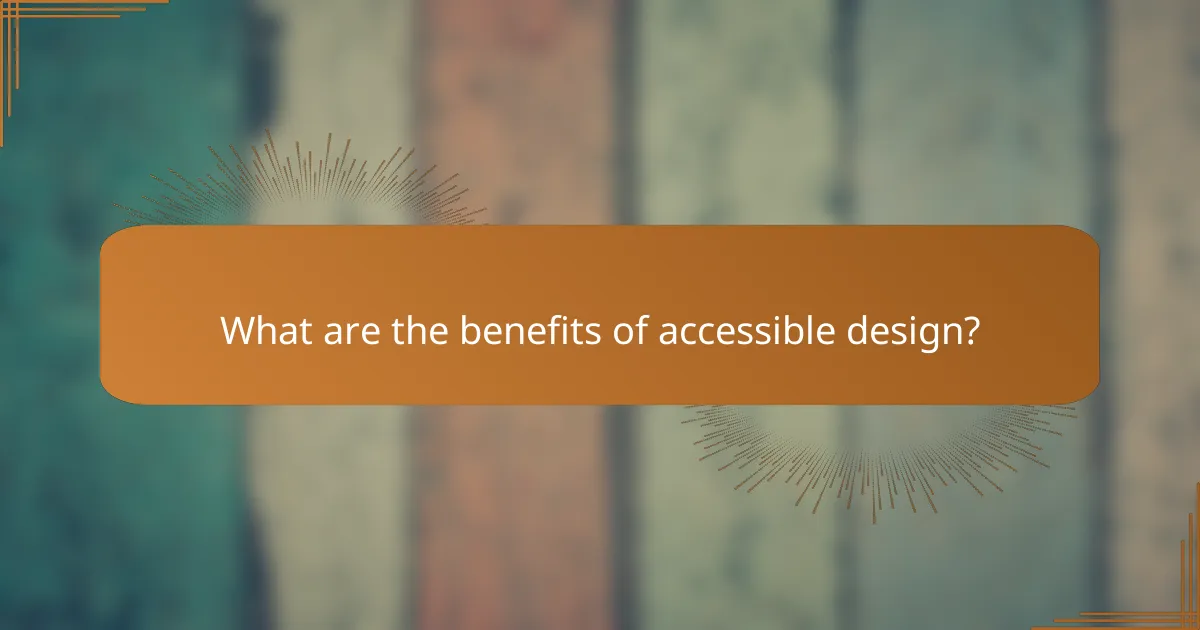
What are the benefits of accessible design?
Accessible design enhances usability for everyone, particularly individuals with disabilities. By adhering to accessibility standards, businesses can create inclusive environments that improve overall user satisfaction and engagement.
Improved User Experience
Accessible design leads to a more intuitive user experience by ensuring that all users can navigate and interact with content effectively. Features such as keyboard navigation, screen reader compatibility, and clear visual elements help eliminate barriers that might frustrate users.
For example, using high-contrast colors and larger fonts can significantly aid users with visual impairments. Providing alternative text for images also ensures that visually impaired users can understand content, enhancing their overall experience.
Broader Audience Reach
Implementing accessible design expands your audience by catering to people with diverse needs, including those with disabilities. This inclusivity can lead to increased customer loyalty and a broader market share.
Consider that approximately 15% of the global population lives with some form of disability. By making your website or product accessible, you not only comply with regulations like the ADA in the United States but also tap into a significant segment of potential users who may otherwise be excluded.
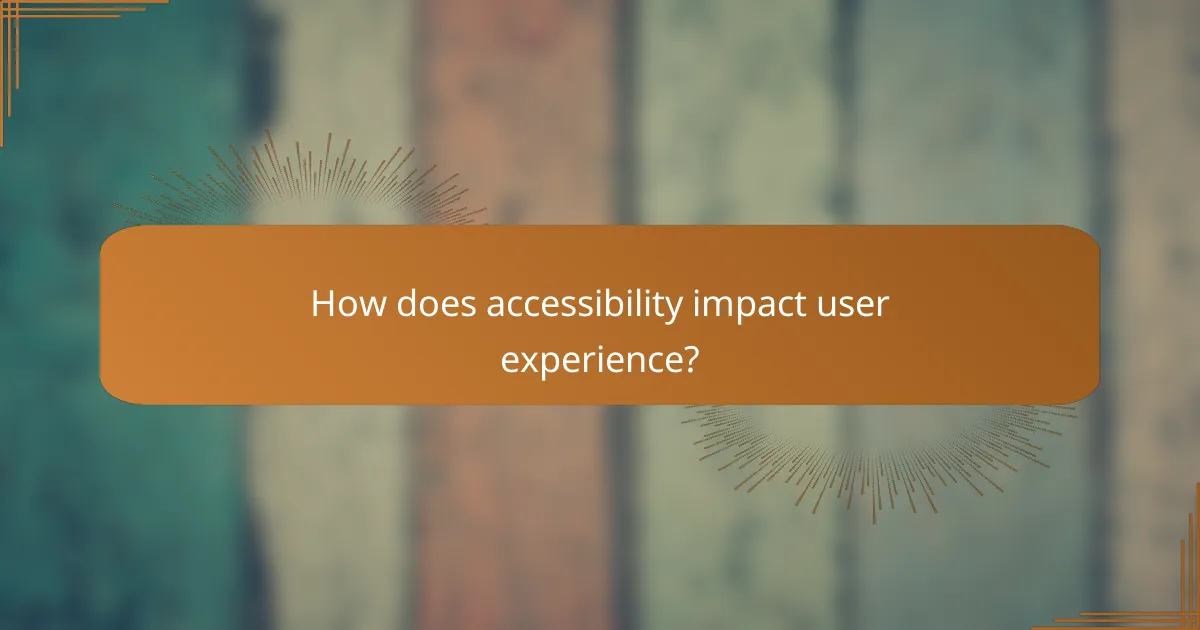
How does accessibility impact user experience?
Accessibility significantly enhances user experience by ensuring that all individuals, regardless of ability, can effectively interact with digital content. This inclusivity leads to better usability, satisfaction, and engagement across diverse user groups.
Enhanced Navigation
Accessible design improves navigation by providing clear pathways for all users, including those with disabilities. Features such as keyboard navigation, screen reader compatibility, and consistent layout help users find information quickly and efficiently.
Consider implementing landmarks and headings that allow users to skip to relevant sections. This can reduce the time spent searching for content and improve overall satisfaction, especially for users with visual impairments who rely on assistive technologies.
Increased Engagement
When websites and applications are accessible, they attract a broader audience, leading to increased engagement. Users are more likely to interact with content that is easy to access and navigate, resulting in higher retention rates.
To foster engagement, ensure that multimedia elements have captions and transcripts, making them accessible to users with hearing impairments. Additionally, using clear language and avoiding jargon can help maintain interest and encourage participation from all users.

What tools can assist in achieving accessibility compliance?
Several tools can help ensure accessibility compliance by evaluating web content against established standards. These tools identify issues and provide recommendations for improvements, making it easier for designers and developers to create inclusive user experiences.
WAVE Accessibility Evaluation Tool
The WAVE Accessibility Evaluation Tool is a web-based application that allows users to assess the accessibility of their websites. It provides visual feedback about the accessibility of a webpage by highlighting errors and alerts directly on the page.
To use WAVE, simply enter the URL of the page you want to evaluate. The tool will generate a report that categorizes issues, such as missing alt text or contrast problems, and offers suggestions for remediation. This immediate feedback helps prioritize fixes based on severity.
WAVE is particularly useful for quick assessments and can be integrated into the development workflow. However, it’s important to remember that automated tools may not catch all accessibility issues, so manual testing is also necessary.
Axe Accessibility Checker
The Axe Accessibility Checker is a powerful tool that integrates with popular web browsers, allowing developers to test accessibility directly within their development environment. It analyzes web pages against WCAG guidelines and provides detailed reports on compliance.
Using Axe is straightforward; simply install the browser extension, run a scan on your webpage, and review the results. The tool highlights specific issues, such as ARIA attribute misuse or keyboard navigation problems, and offers guidance on how to resolve them.
Axe is beneficial for continuous accessibility testing during the development process. However, users should be aware that while Axe provides comprehensive insights, it is still essential to involve real users with disabilities in the testing process to ensure a truly accessible experience.

What are common accessibility design practices?
Common accessibility design practices focus on creating inclusive digital experiences for all users, particularly those with disabilities. These practices ensure that websites and applications are usable by people with varying abilities, enhancing overall user experience.
Using Alt Text for Images
Alt text, or alternative text, is a description of an image that is read by screen readers, allowing visually impaired users to understand the content. It should be concise yet descriptive, typically ranging from 5 to 15 words, and should convey the purpose of the image rather than just its appearance.
When writing alt text, avoid phrases like “image of” or “picture of,” as they are redundant. Instead, focus on the image’s function, such as “button to submit form” or “chart showing sales growth.” Ensure that decorative images have empty alt attributes to prevent unnecessary clutter for screen reader users.
Ensuring Keyboard Navigation
Keyboard navigation is crucial for users who cannot use a mouse, allowing them to interact with a website using the Tab key and other keyboard shortcuts. All interactive elements, such as links, buttons, and form fields, should be accessible via keyboard to ensure a seamless experience.
To enhance keyboard navigation, maintain a logical tab order that follows the visual layout of the page. Use focus indicators, such as outlines or color changes, to show which element is currently selected. Avoid using keyboard traps, where users cannot navigate away from a specific element, as this can lead to frustration.

What are the challenges in implementing accessibility standards?
Implementing accessibility standards presents several challenges, including financial limitations and a general lack of awareness about the importance of these standards. Organizations often struggle to allocate sufficient resources and knowledge to ensure compliance, which can hinder user experience for individuals with disabilities.
Budget Constraints
Budget constraints are a significant barrier to implementing accessibility standards. Many organizations prioritize immediate financial returns over long-term investments in accessibility, leading to underfunded initiatives. This can result in incomplete compliance with standards such as the Web Content Accessibility Guidelines (WCAG).
To navigate budget limitations, organizations can start with low-cost solutions, such as conducting accessibility audits or utilizing free online tools to assess their current status. Prioritizing changes that have the most significant impact on user experience can also help maximize limited resources.
Lack of Awareness
A lack of awareness about accessibility standards often leads to neglect in design and development processes. Many stakeholders, including designers and developers, may not fully understand the implications of accessibility or the benefits it brings to all users. This gap in knowledge can result in products that are not user-friendly for individuals with disabilities.
To combat this issue, organizations should invest in training and education for their teams. Hosting workshops or providing resources on accessibility can foster a culture of inclusivity and ensure that everyone involved in the design process understands the importance of compliance and user experience.



