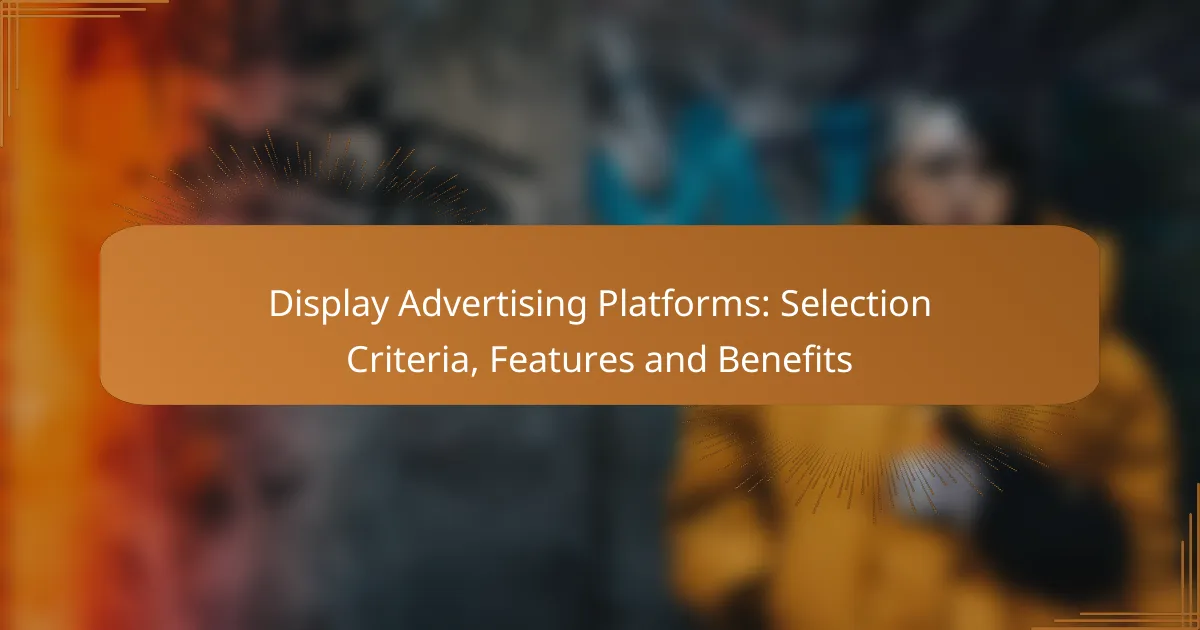Optimizing display ad placement for mobile users is crucial for enhancing user experience and engagement. By implementing responsive design, selecting suitable ad sizes, and prioritizing speed and clarity, advertisers can create a seamless interaction that encourages user interaction. A well-optimized mobile experience not only improves visibility but also fosters higher satisfaction and retention rates among users.
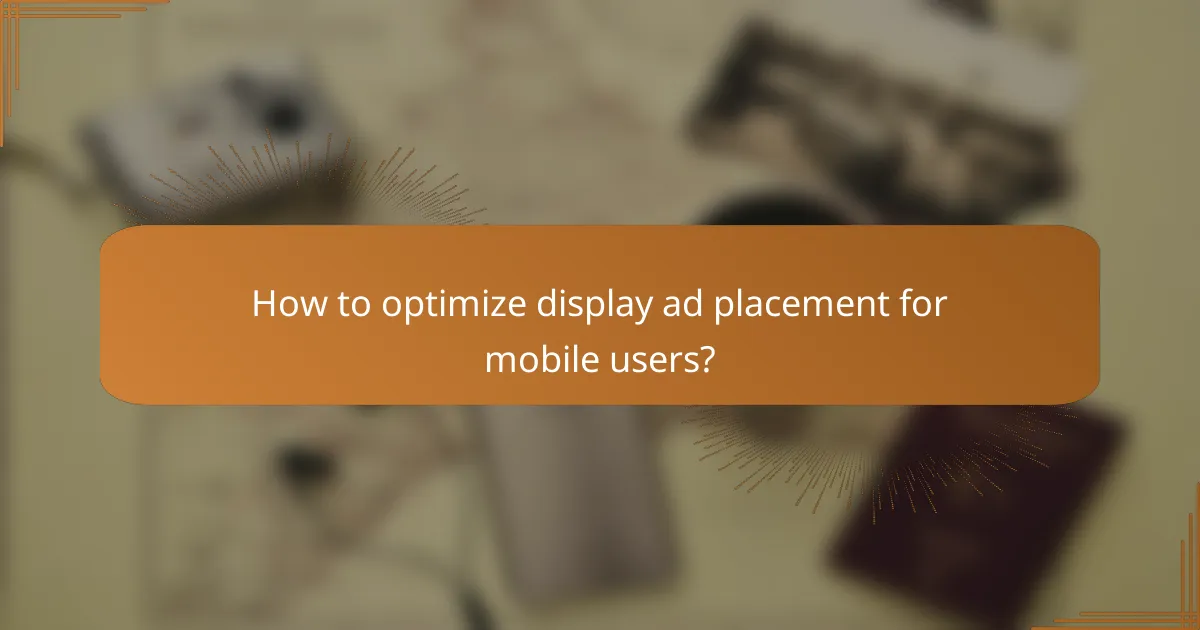
How to optimize display ad placement for mobile users?
To optimize display ad placement for mobile users, focus on creating a seamless experience that enhances user engagement while ensuring ads are visible and effective. This involves utilizing responsive design, selecting appropriate ad sizes, implementing mobile-first indexing, and rigorously testing layouts.
Responsive design techniques
Responsive design techniques allow ads to adapt to various screen sizes and orientations, ensuring optimal visibility and user experience. Use flexible grids and layouts that adjust based on the device’s dimensions, which helps maintain the integrity of both content and ads.
Consider using CSS media queries to apply different styles for different devices. This ensures that ads are not only visible but also aesthetically integrated into the overall design, reducing the likelihood of user frustration.
Ad size recommendations
Selecting the right ad sizes is crucial for mobile optimization. Commonly recommended sizes for mobile ads include 320×50 pixels for banners and 300×250 pixels for medium rectangles. These sizes are typically effective in capturing user attention without overwhelming the content.
Be mindful of the aspect ratio and ensure that ads do not disrupt the flow of the content. Testing various sizes can help determine which performs best in terms of user engagement and click-through rates.
Mobile-first indexing strategies
Mobile-first indexing means that search engines prioritize the mobile version of your site for ranking and indexing. To align with this, ensure that ad placements do not hinder the mobile user experience and that they load quickly.
Utilize structured data and ensure that all content, including ads, is accessible on mobile devices. This approach not only improves SEO but also enhances user engagement by providing a cohesive experience across devices.
Testing mobile layouts
Regularly testing mobile layouts is essential to ensure that ads are displayed correctly and effectively. Use tools like Google Mobile-Friendly Test to identify any issues with ad placements and overall site usability.
Conduct A/B testing to compare different ad placements and sizes, analyzing user interactions to determine which configurations yield the best results. This iterative process allows for continuous improvement in ad performance and user satisfaction.
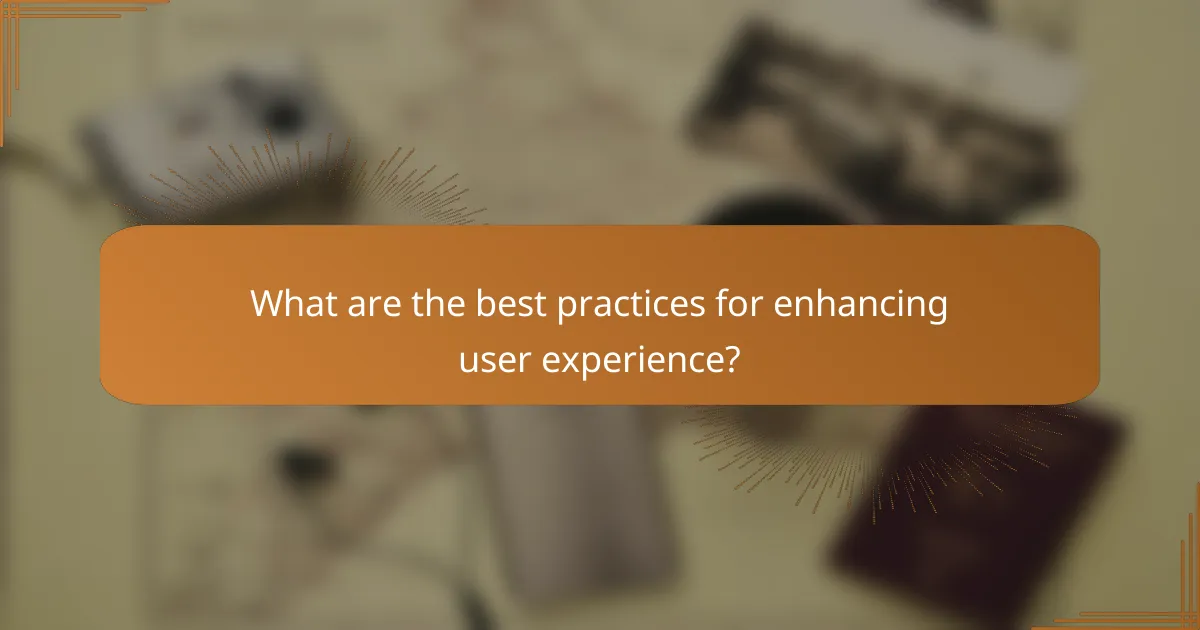
What are the best practices for enhancing user experience?
Enhancing user experience in display ad placement involves optimizing for speed, visual appeal, and clarity of action. By focusing on these areas, advertisers can significantly improve engagement and satisfaction among mobile users.
Minimizing load times
Minimizing load times is crucial for retaining users and improving overall experience. Aim for load times under three seconds, as delays can lead to high bounce rates. Utilize techniques such as image compression, lazy loading, and efficient coding to achieve faster performance.
Regularly test your ad placements using tools like Google PageSpeed Insights or GTmetrix to identify bottlenecks. Prioritize optimizing the most viewed ads, as they have the highest impact on user retention.
Utilizing engaging visuals
Engaging visuals capture attention and enhance user experience. Use high-quality images and videos that resonate with your target audience while ensuring they are optimized for mobile devices. Aim for a balance between visual appeal and file size to maintain quick load times.
Consider A/B testing different visual styles to determine what resonates best with your audience. Incorporate elements like animations or interactive features judiciously, as they can increase engagement but may also affect load times if not implemented carefully.
Implementing clear calls-to-action
Clear calls-to-action (CTAs) guide users towards desired actions and improve engagement. Use concise, action-oriented language that communicates the benefit of clicking, such as “Shop Now” or “Learn More.” Position CTAs prominently within the ad layout to ensure visibility.
Test different placements and styles for your CTAs to find the most effective combination. Avoid cluttering the ad with too many CTAs, as this can confuse users and dilute the message. A single, strong CTA often performs better than multiple options.
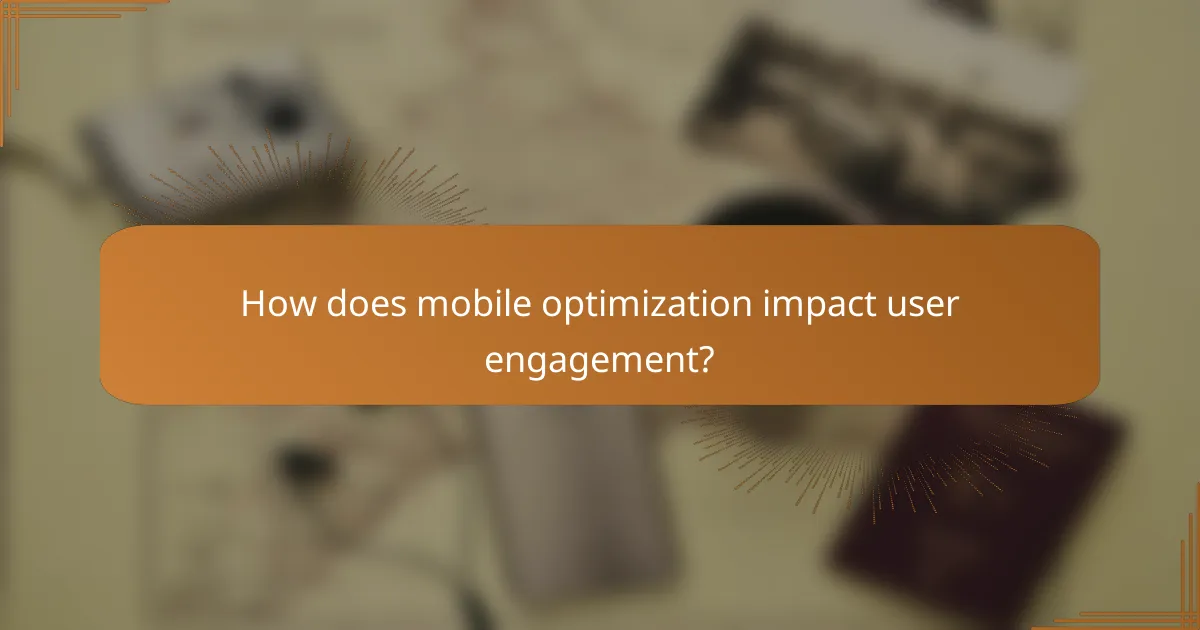
How does mobile optimization impact user engagement?
Mobile optimization significantly enhances user engagement by ensuring that websites and ads are accessible and user-friendly on mobile devices. When optimized, users are more likely to interact with content, leading to higher satisfaction and retention rates.
Increased click-through rates
Mobile optimization leads to increased click-through rates (CTR) by providing a seamless experience that encourages users to engage with ads. When ads are properly formatted for mobile screens, they are easier to view and interact with, resulting in more users clicking through to the intended content.
For example, using larger buttons and clear calls-to-action can boost CTR by making it simple for users to take action. A well-optimized mobile ad can see CTR improvements of 20-50% compared to non-optimized versions.
Lower bounce rates
Optimizing for mobile can significantly lower bounce rates, as users are less likely to leave a site that loads quickly and is easy to navigate. A mobile-friendly layout that minimizes loading times and enhances usability keeps users engaged longer.
Common practices to reduce bounce rates include simplifying navigation, ensuring fast load times (ideally under three seconds), and using responsive design. A reduction in bounce rates can lead to a more engaged audience and better overall performance metrics.
Improved conversion rates
Mobile optimization can lead to improved conversion rates by streamlining the user journey from ad click to final action, such as a purchase or sign-up. A mobile-optimized site makes it easier for users to complete transactions, leading to higher sales and engagement.
To enhance conversion rates, ensure that forms are easy to fill out on mobile devices and that payment processes are straightforward. Studies suggest that mobile-optimized sites can see conversion rate increases of 30-60% compared to their non-optimized counterparts.
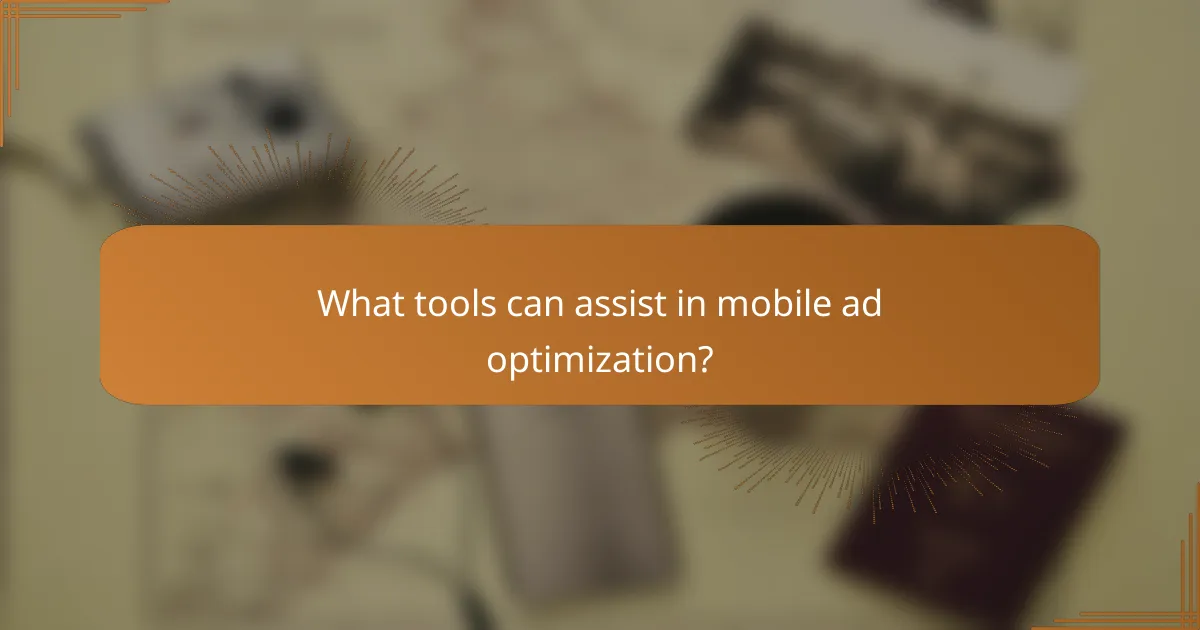
What tools can assist in mobile ad optimization?
Several tools can significantly enhance mobile ad optimization by improving user experience and engagement. These tools help analyze performance, streamline content delivery, and understand user behavior, ensuring that ads are effective on mobile devices.
Google Mobile-Friendly Test
The Google Mobile-Friendly Test is a straightforward tool that evaluates how well a webpage performs on mobile devices. By entering a URL, users receive immediate feedback on mobile usability, including loading speed and responsive design.
To optimize ads, ensure that your landing pages pass this test. A mobile-friendly design can lead to higher engagement rates, as users are more likely to interact with content that displays correctly on their devices.
Adobe Experience Manager
Adobe Experience Manager (AEM) is a comprehensive content management solution that enables businesses to create, manage, and optimize mobile experiences. AEM offers tools for personalizing content based on user data, which can enhance ad relevance and effectiveness.
Utilizing AEM can streamline the ad optimization process by allowing marketers to test different layouts and formats quickly. This adaptability can lead to improved user engagement and conversion rates on mobile platforms.
Hotjar for user behavior analysis
Hotjar is a powerful tool for analyzing user behavior on mobile websites. It provides insights through heatmaps, session recordings, and surveys, helping marketers understand how users interact with ads and content.
By leveraging Hotjar’s insights, you can identify areas where users drop off or engage less, allowing for targeted improvements in ad placement and design. Regularly reviewing this data can lead to more effective mobile ad strategies and better overall user experiences.
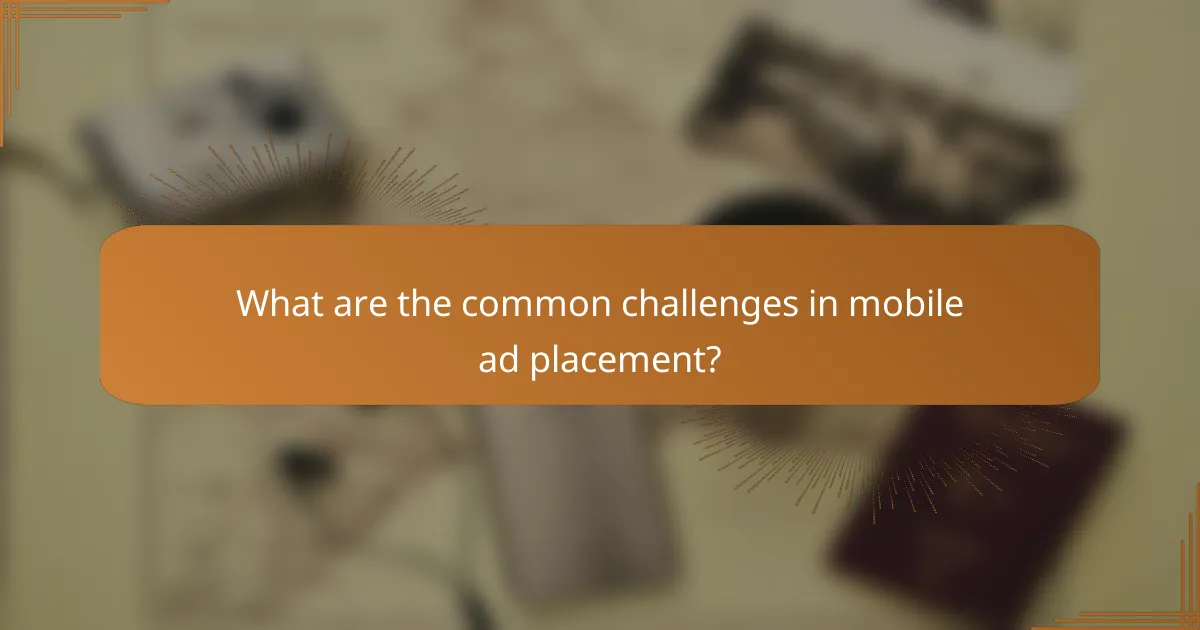
What are the common challenges in mobile ad placement?
Mobile ad placement faces several challenges that can hinder effectiveness and user engagement. Key issues include screen size limitations, the impact of ad blocking software, and network connectivity problems.
Screen size limitations
Screen size limitations significantly affect how ads are displayed on mobile devices. Smaller screens can lead to overcrowded layouts, making it difficult for users to engage with ads without feeling overwhelmed. Advertisers must prioritize clear, concise messaging and visually appealing designs that fit within these constraints.
To optimize for small screens, consider using responsive design techniques that adjust ad formats based on device size. This can enhance user experience and improve ad visibility, leading to better engagement rates.
Ad blocking software impact
Ad blocking software poses a major challenge to mobile ad placement by preventing ads from being displayed altogether. Many users install ad blockers to enhance their browsing experience, which can significantly reduce the reach of advertising campaigns. Understanding your target audience’s preferences regarding ads is crucial for developing effective strategies.
To counteract ad blocking, consider using native advertising or sponsored content that blends seamlessly with the user experience. This approach can help maintain engagement while minimizing the likelihood of being blocked.
Network connectivity issues
Network connectivity issues can disrupt the delivery and performance of mobile ads. Slow or unstable connections may lead to delayed loading times, resulting in user frustration and potential ad abandonment. Advertisers should account for varying network conditions when designing mobile ad campaigns.
To mitigate these issues, optimize ad file sizes and consider using lightweight formats that load quickly, even on slower networks. Additionally, implementing lazy loading techniques can ensure that ads are only loaded when users are likely to engage with them, improving overall performance.
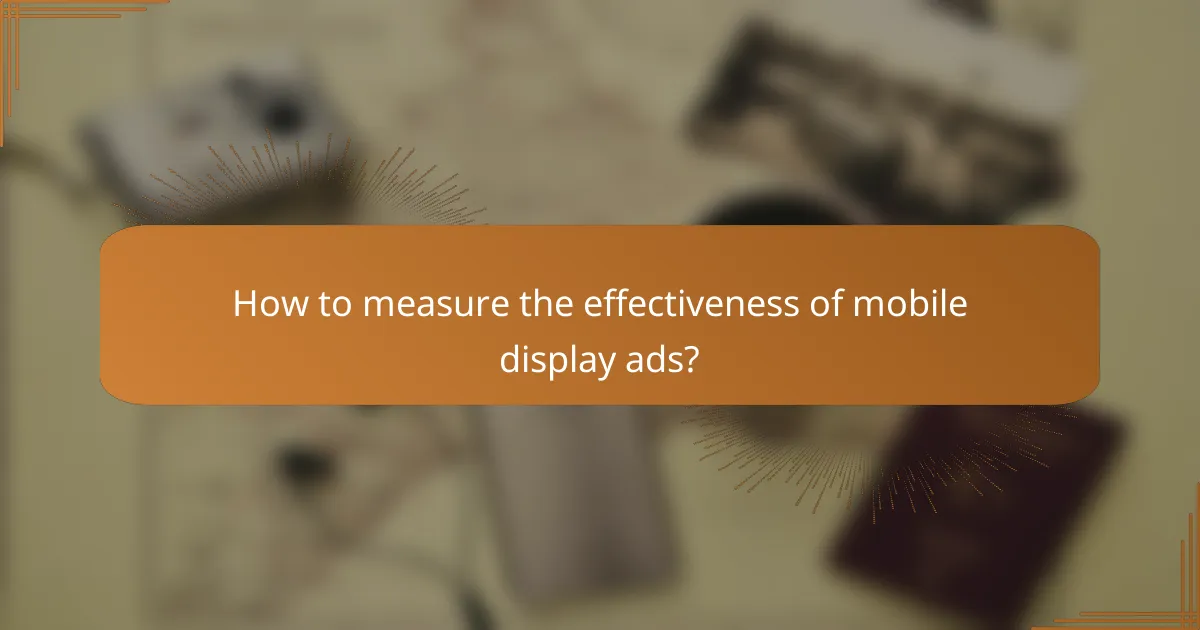
How to measure the effectiveness of mobile display ads?
Measuring the effectiveness of mobile display ads involves analyzing performance metrics to understand user engagement and conversion rates. Key metrics such as click-through rates (CTR) and return on ad spend (ROAS) provide insights into how well the ads perform in reaching and influencing the target audience.
Key performance indicators (KPIs)
Key performance indicators (KPIs) are essential for evaluating mobile display ad effectiveness. Common KPIs include impressions, clicks, conversions, and engagement rates. Tracking these metrics helps advertisers determine which ads resonate with users and which strategies yield the best results.
For example, a CTR of 1-3% is generally considered good for mobile display ads, while a conversion rate of 2-5% can indicate successful engagement. Regularly reviewing these KPIs allows marketers to adjust campaigns for optimal performance.
A/B testing results
A/B testing is a valuable method for assessing the effectiveness of mobile display ads by comparing two variations of an ad to see which performs better. This approach allows advertisers to test different elements such as images, headlines, and calls to action. By analyzing the results, marketers can make data-driven decisions to enhance ad performance.
When conducting A/B tests, aim for a sample size that provides statistically significant results, typically in the hundreds or thousands of impressions. Analyzing the outcomes can reveal preferences in design and messaging, leading to improved engagement and conversion rates in future campaigns.